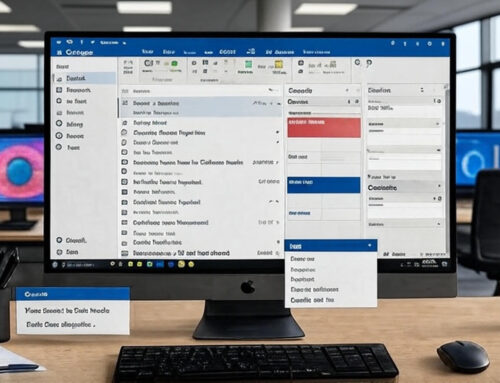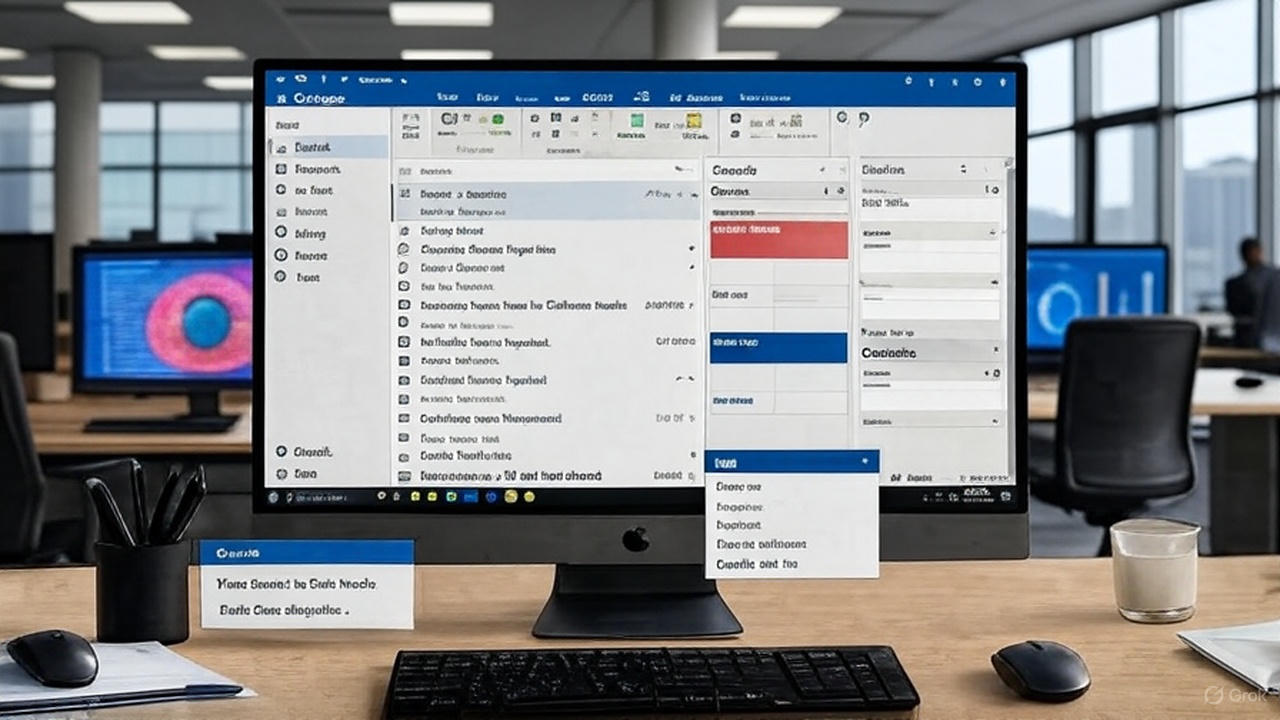Are Your Office Computers Constantly Lagging? Are your users asking, “Why Is My Computer So Slow?” Discover What’s Causing It and How Westech Helps To Improve Performance.
In the modern workplace, time is the most valuable asset. When computers are very slow, the impact goes beyond minor frustration—it directly affects productivity, employee morale, and your bottom line. For businesses with 50 or more users, sluggish systems can lead to hours of lost efficiency every week. Whether it’s a delayed email, a frozen spreadsheet, or a lagging CRM, the phrase “Why Is My Computer So Slow” echoes through offices and support tickets alike.
At Westech, we’ve helped hundreds of South African businesses—from mid-sized accounting firms to large logistics operations—diagnose and resolve performance bottlenecks. In this guide, we’ll walk you through the most common reasons computers are very slow in multi-user environments and show you actionable steps to fix them. We’ll also reference our detailed FAQ on why my computer is so slow, which has been a go-to resource for IT managers and business owners.
Too Many Programs Running at Startup
Every application that launches when a user logs in consumes memory and processing power. In a 50+ user environment, it’s common to find unnecessary startup items like old printer software, cloud sync tools (Dropbox, OneDrive, Google Drive), or legacy utilities.
Why it matters: If 60 employees each have 8–10 unnecessary startup programs, that’s hundreds of background processes draining system resources before anyone even opens Outlook or Chrome.
Symptoms:
- Boot times exceed 2–3 minutes
- High CPU usage immediately after login
- Computers are very slow even on new hardware
Full or Fragmented Hard Drives
Traditional HDDs slow down significantly when they’re over 80% full or heavily fragmented. In businesses still using spinning disks, this is one of the top culprits when people ask, why my computer is so slow.
Real-world example: A 75-user call centre reported computers are very slow during morning logins. A Westech audit revealed 90% of devices had less than 15 GB free space and severe fragmentation. After cleanup and defragmentation, login times dropped from 4 minutes to under 60 seconds.
Quick wins:
- Delete temporary files: Press Win + R → type %temp% → delete all
- Empty Recycle Bin and clear browser caches
- Use Storage Sense (Windows 10/11) to automate cleanup
Long-term solution: Upgrade to SSDs. A 512 GB NVMe SSD costs under R1,200 and delivers 10x faster read/write speeds.
Insufficient RAM for Modern Workloads
Today’s business applications are memory-hungry. Running Microsoft Teams, Chrome with 15+ tabs, Excel with large datasets, and antivirus software requires at least 16 GB of RAM per user.
The math:
- Windows 11: ~4 GB
- Chrome (15 tabs): ~3–5 GB
- Microsoft 365 apps: ~2–3 GB
- Antivirus + background tools: ~1 GB Total: 10–13 GB minimum
With only 8 GB installed, systems constantly swap to disk (page file), making computers are very slow during multitasking.
Recommendation: Standardize on 16 GB RAM for standard users, 32 GB for power users (finance, design, data analysts).
Outdated or Bloated Software
Old versions of Java, Adobe Reader, or internal legacy apps not only pose security risks—they also run inefficiently. Add in unused software installed over years, and you have a recipe for sluggish performance.
Case study: A manufacturing firm with 120 users had 42 different applications installed across their fleet. After a Westech software audit and cleanup, average application launch times improved by 58%.
Action steps:
- Uninstall unused programs via Control Panel
- Update all critical software (Windows, Office, browsers)
- Use tools like Patch My PC or WSUS for centralized updates
Malware, Viruses, and Background Threats
Even with antivirus, low-level malware like browser hijackers, adware, or crypto miners can run silently, consuming CPU and network bandwidth.
Red flags:
- Unexplained high CPU usage (e.g., svchost.exe at 25%+)
- Random pop-ups or browser redirects
- Computers are very slow despite low user activity
Defence:
- Run full scans with Microsoft Defender or enterprise-grade tools like Sophos
- Enable Windows Defender Application Control
- Train staff on phishing awareness
Network Bottlenecks in Shared Environments
In offices with 50+ users, network congestion is often overlooked. When everyone streams a Teams call, downloads large files, or runs cloud backups simultaneously, local internet and Wi-Fi become overwhelmed.
Symptoms:
- Cloud apps (OneDrive, SAP, Salesforce) load slowly
- File servers take 10+ seconds to open documents
- Computers are very slow only when connected to office network
Solutions:
- Upgrade to business-grade Wi-Fi (Ubiquiti UniFi or Cisco Meraki)
- Implement QoS (Quality of Service) to prioritize VoIP and critical apps
- Use wired Ethernet for high-bandwidth workstations
Overheating and Hardware Wear
Dust buildup, failing fans, and dried thermal paste cause CPUs and GPUs to throttle performance to prevent damage. In warm South African offices, this is especially common after 2–3 years of use.
Tell-tale signs:
- Loud fan noise followed by sudden slowdowns
- Random shutdowns during heavy tasks
- Computers are very slow after 30–60 minutes of use
Prevention:
- Schedule annual hardware maintenance
- Use monitoring tools (HWMonitor, SpeedFan) to track temperatures
- Relocate devices away from direct sunlight or enclosed cabinets
How Westech Helps Businesses Stay Fast and Productive
When computers are very slow, you need more than temporary fixes—you need a partner who understands enterprise-scale IT.
Westech has been optimizing business IT in South Africa for over 20 years. Our managed IT services include:
- Proactive Monitoring: 24/7 system health checks to catch issues before they impact users
- Automated Maintenance: Scheduled disk cleanup, updates, and performance tuning
- Hardware Refresh Programs: Cost-effective SSD and RAM upgrades with minimal downtime
- Helpdesk Support: Average response time under 15 minutes
- Custom IT Roadmaps: Tailored to your business size, industry, and growth plans
One of our clients—a 90-user legal firm—reduced “computers are very slow” complaints by 92% within 30 days of onboarding Westech. Their staff regained over 180 productive hours per month.
Get Started: Fix Slow Computers Today
Don’t let sluggish systems hold your business back. Follow these steps from our Computer Is Very Slow FAQ:
- Restart all devices if they haven’t been rebooted in over a week
- Open Task Manager → check CPU, RAM, and Disk usage
- Clear %Temp% folder and uninstall unused apps
- Upgrade hardware where needed (SSD + RAM)
- Contact Westech for a free performance assessment
Conclusion: Speed = Competitive Advantage
In a 50+ user business, computers are very slow isn’t just an IT issue—it’s a profit issue. The causes are often interconnected: outdated hardware, bloated software, network strain, and lack of maintenance all compound over time.
But the good news? Most performance problems are fixable—with the right tools, processes, and expertise.
Ready to eliminate “computers are very slow” from your office vocabulary?
Contact Westech today for a no-obligation IT health check. Our team will analyze your systems, deliver a clear action plan, and help you reclaim thousands in lost productivity.
Because in business, every second counts.
In this artilce
- Are Your Office Computers Constantly Lagging? Are your users asking, “Why Is My Computer So Slow?” Discover What’s Causing It and How Westech Helps To Improve Performance.